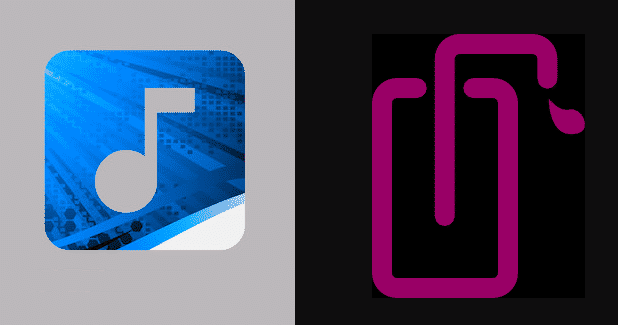
EDIT: this article is now outdated.
You should edit docker-compose to point to custom dockerfile, and add the plugin in /util/docker/stations/setup/liquidsoap.sh after that you build the docker image. however, soundtouch plugin seems now to be included.
Old Content:
As you know, AzuraCast comes with pre-built liquidsoap config. In order to enable any plugin, according to its authors, you will need to manually re-build the docker image, and use it as replacement for original container.
As I am not familiar much with Docker, I’ve overgone a dirty way to enable specific plugin, called soundtouch in my `Ubuntu & Docker` Azuracast installation ( So, there might be easier way, if so, please comment it)
- Put the contents of
this repointo a new folder, i.e.:/var/azuracast/my-radio-image - In its
Dockerfile, where it saysopam_packages .... liquidsoap, before liquidsoap, addsoundtouchin the list. - In the end of file:
build/setup/liquidsoap.shin the end of the plugins list, addlibsoundtouch-dev - then open up a terminal and run:
cd /var/azuracast && docker build -t my_custom_station ./my-radio-image
After several minutes needed, it will complete process, and note that it shouldn’t produced error. To confirm that, run
docker imagesand in the list you should see the latest image namedmy_custom_station. If not, you should correct the build error.
- then in
/var/azuracastcreatedocker-compose.override.ymland insert:
version: '2.2'
services:
stations:
image: "my_custom_station:latest"
Then run the command:
docker-compose up -d
After that, added function in liquidsoap configuration, restarted liquidsoap (wait several seconds in between) and it was working.
NOTE: On every update of official AzuraCast-Radio package, you might need to do this process again, to adopt the new azura-stations image.
References
https://hub.docker.com/r/stephanel/liquidsoap/dockerfile
https://github.com/AzuraCast/AzuraCast/issues/1943
https://github.com/AzuraCast/AzuraCast/issues/3530
https://github.com/AzuraCast/AzuraCast/issues/3540