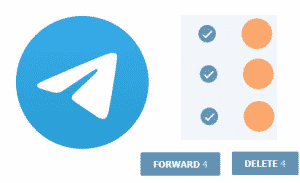Delete all messages in Channel / Group
The script was working in 2019. Use the script at your own risk! After execution, ensure (refresh page) that you don’t delete messages from another channel accidentally.
In telegram channel or group, Select all messages functionality doesn’t exist.
However, it can be done by Browser script. First, copy the below code:
-
avascript:(function(){$($(".im_history_selected_wrap .im_history_messages .im_history_messages_peer:not(.ng-hide) .im_message_outer_wrap").get().reverse()).each(function(e, el){ if (e>99) return; el.click(); }); }());
- Go to web.telegram.org (don’t open multiple Telegram tabs).
- Open that specific Channel/Group where you want to select all messages.
- Click the browser address bar, type letter
jand then paste the copied script & press ENTER.
That’s all, all messages will be selected, and you can do whatever you want : DELETE / FORWARD ,etc… (NOTE: it works only for 100 items per api).
_______
YOU CAN EVEN MAKE BOOKMARK WITH THAT URL and place it in your browser’s bookmarks bar.