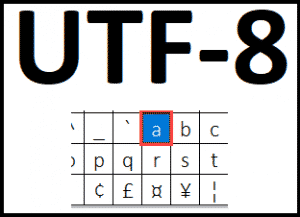Set UTF8 as default encoding for Windows Notepad text files
It has been years Windows users are suffering with the absence of the simple functionality. When we create new text files, by right click and:
New > Text Document
If you want them to be created with UTF-8 (unicode) encoding as default, then you need to run the simple .bat file (one-time run is enough) to change the Windows setting:
(Program is open-source, just right-click and open it as archive to see the source)