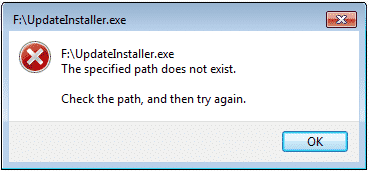
File opening error message in Shared folder
Sometimes, when you try to open a file in VirtualBox, from shared folder, you might get message:
The specified path does not exist. Check the path and then try again.
It is somehow hard to understand to which files that happen, but there are some solutions:
Method #1
The first remedy is to rename the file just to several letters, and re-try to open.
Method #2
Second remedy is to copy/move that file from shared folder to desktop (or anywhere) and re-try to open.