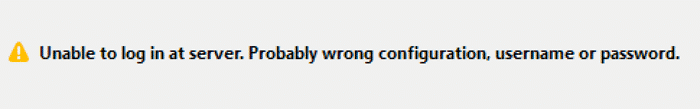
Thunderbird authentication error
If you use Mozilla Thunderbird, you might sometimes see the issue when adding a new account:
Unable to log in at server. Probably wrong configuration, username or password.
There could be different reasons for that, but we will list here the most common reasons:
Gmail
If you use gmail, and use 2-FA (two-step) authentication, then you will need to enter (instead of your gmail password) your APP PASSWORD. Go to https://myaccount.google.com/apppasswords and generate it and enter it in PASSWORD field, when adding an account; and choose “AUTODETECT” instead of OAuth2.
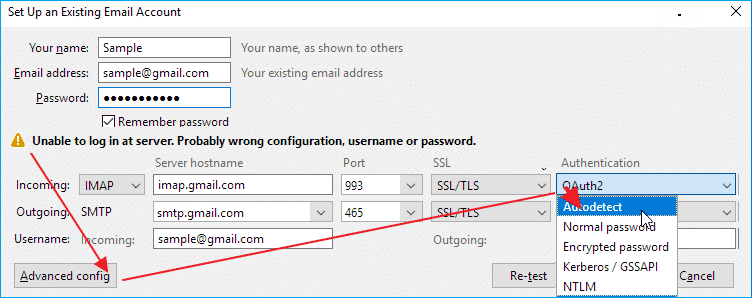
Click DONE. That’s all !
Hope it helped.