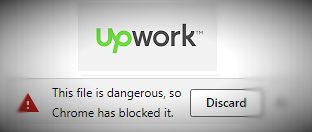Can’t download files from UpWork (in Chrome/Mozilla Firefox)
Recently, after appx. 23 Aug (2018) clients and freelancers on UpWork.com are receiving error message while trying to download the delivered files:
This file is dangerous, so Chrome has blocked it.
However, the most files (even more, if file is not an executable, but a simple text file) is not a threat. Probably, this issue is temporarily (seems Google Chrome and Mozilla has blocked the subdomain of amazonaws.com or marked it as “spammy”, where UpWork files are put).
Solution
However, many users, like me, can’t download the files from UpWork in Chrome/FireFox, then you can do the temporary fix (till browsers will fix officially):
- Press
CTRL+Jon keyboard (or do this:


- Then, if you trust the file, click “
KEEP DANGEROUS FILE“.


Now, download will start normally. Once again, this should be fixed till the September, 2018. If you read this article later, then the warning is probably not a temporary mistake, but a real warning, so check that file (with AntiVirus, or online at VirusTotal.com ).