
There are people when have specific needs (like us) who want to setup a “cron”-like task to auto-commit & push the changes to remote repository.
This can be done in Windows with the following steps:
- Navigate into the desired repository, create the
autocommit.batfile with the below contents:
git add -u REM :: Only add tracked files git commit -m "your commit message" REM :: Commit all your added files git push origin master REM :: Branch (i.e. master)
2. Open Task Scheduler (from Start/search) and Create Basic task:
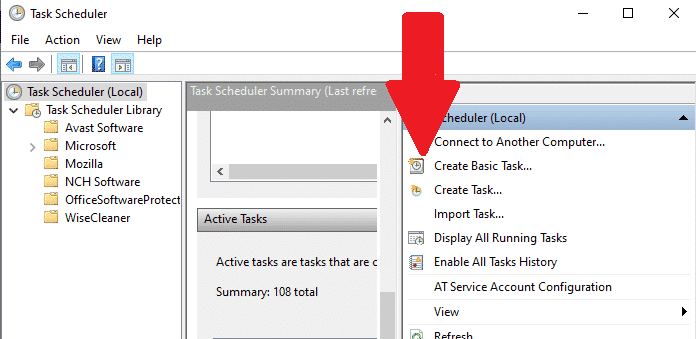
3) Name it i.e. my XYZ repo autocommit , follow the “Next” buttons and choose your autocommit.bat file, and choose periodicity it will run every “X” days once.
That’s all!
You can see all scheduled tasks under Task Scheduler Library > Active Tasks