
Creating Self-Extracting (portable) .EXE packages
To create portable .exe files, in the past I tried “7-zip SFX Maker” (but it didn’t always worked on customer’s computer), also tried many installer-creators (like Inno-Setup) and etc… Frankly speaking, I had rarely found a simple program, that could do the simplest task – just put the files in package and run the containing exe file. For that reason, we created another simple SFX-Packager (idea comes from this blog post ).
1) Download SFX-Packager.zip and unpack anywhere (you need to have 7-zip already installed on PC).
2) Ready all your files inside a yourfolder (inside it, there should be your primary executable file, either .exe or whatever)
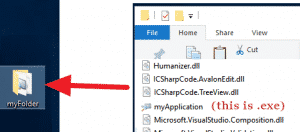
3) Drag yourFolder onto the the unpacked SFX_Packager_installer.bat
That’s all, you will get the file named _portable_myApplication.exe aside the yourFolder. (The only drawback is that as it’s not officially signed by windows, on first run Windows-Defender Virus Scanner will check it for few seconds) and then the program will run well. (p.s. If you need, you can see available SFX commands-list).