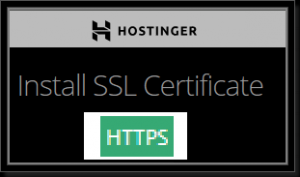
Install Free SSL on Hostinger automatically
Whoever has Shared Hosting at Hostinger, s/he may install free SSL (either from Let’s encrypt, comodo trial or whatever) for their domains. To use online version for Let’s encrypt, then you can use:
A) Online version here
or
B) Use onsite installation: A while ago, we have created auto-installer of Let’s Encrypt‘s free SSL certificate, which will send you the email, containing the generated keys.
- download it from GitHub , upload the
auto_sslfolder into public_html (incron.phpjust change the first line to your email.) - setup cron to run once in every day, but at randomly chosen hour and minute (i.e. example for 22:45:
45 22 * * *):wget -O /dev/null -o /dev/null "http://yoursite.com/auto_ssl/cron.php"(Even though it will check every day, will be only executed once in every 89 days)
- Now, as a one-time action, open that url (
http://yoursite.com/auto_ssl/cron.php) manually in Browser . Whenever cron executes, you will get mail, it will arrive in your SPAMBOX (Check there and unmark as spam) and you will see the SSL keys. - Activate SSL KEYS it under your Hostinger account panel, under Advanced > SSL. (copy them including the hyphens
---and put them in “Certificate” and “Private key” fields).
From now, leave the site and it will automatically execute every 2 months.