For the reason that NinjaTrader is really excellent, we wanted to share a helper debugger tool which will facilitate debugging in NinjaTrader.
From this moment, use PrintBox function instead of the poorer Print function:
protected override void OnBarUpdate()
{
...
PrintBox( "Hello World" );
PrintBox( 123 );
PrintBox( Time[0] );
PrintBox( Close[0]-Open[0] );
PrintBox( myObject );
...
}
And to see the results for any bar, just Shift+Click (holding Shift on keyobard, and clicking mouse) onto any bar, you will see a DataBox window:
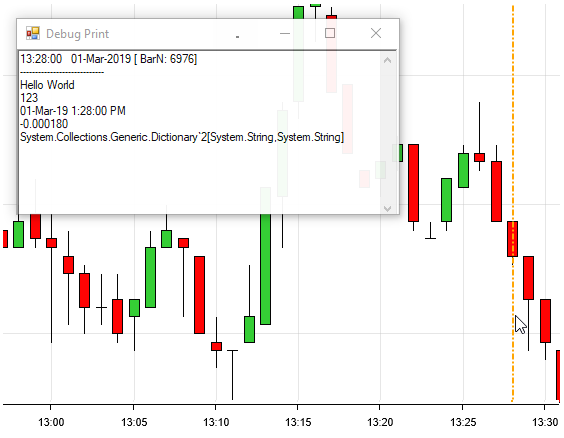
As you see, it will also include automatically:
- Time of the bar ( & Date)
- BarNumber
What’s more, it also supports multiple-timeframe dataseries i.e. if you use AddDateSeries(Minute, 1) and it will also print them in that box (which happened during that Primary Bar lifetime). For example, when Primary Bar timeframe is 10 minute, and secondary timeframe is 1 minute:
at 08:40:00 bar (which lasted 10 minute) you have:
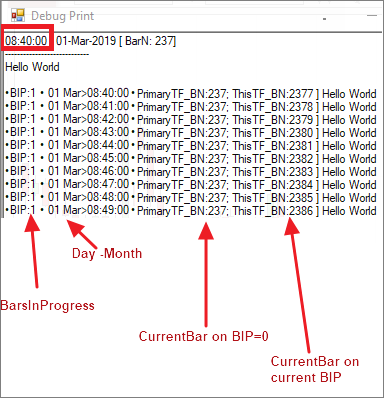
(as a side-note, if you use MultiTimeframe series in your scripts,
I highly recommend to read about the glitches in this post )
So, I hope that will help development/debugging of NinjaTrader indicators and strategies, and will help other programmers too.
p.s. (After downloading, put the folder in .ZIP and import in NT)
p.s.2. You might find this tool also useful.
Let us know your feedback.
T.
Pingback: Time Measurement debugger for Methods (For NinjaTrader) – Puvox – Blog